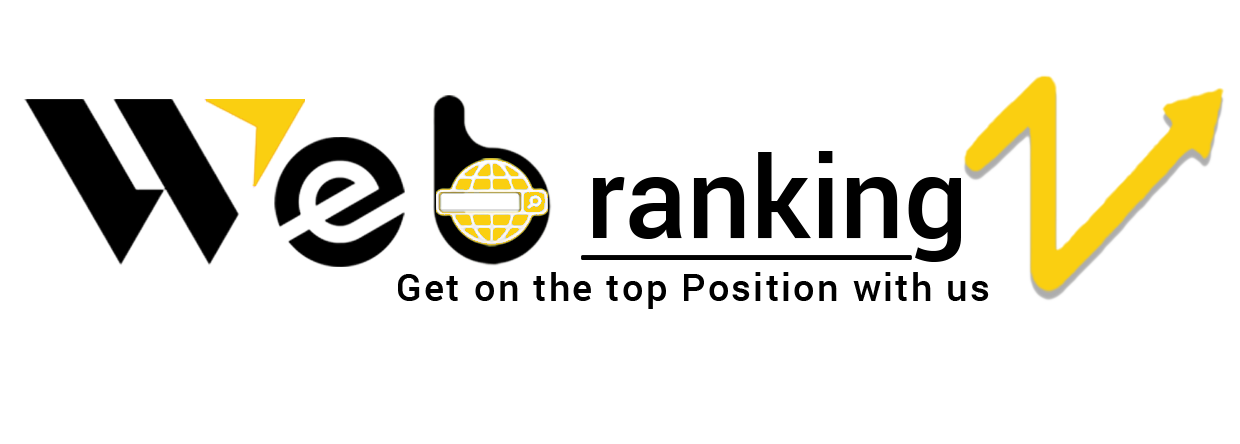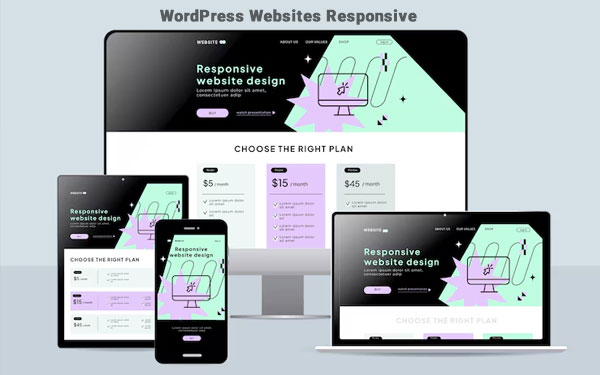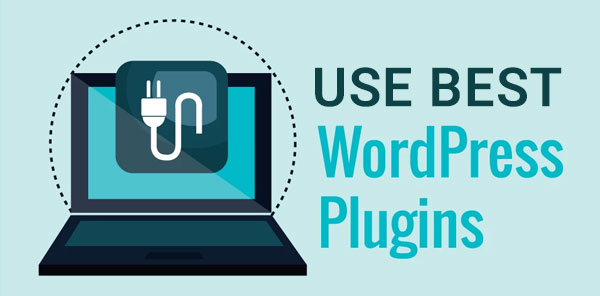Why WordPress Design For Your Business?
Building the digital space where customers and prospects begin their buying journey requires a reliable digital foundation. WordPress is the leading attention drawer, serving as an excellent content management system (CMS) for developing a dynamic and engaging website that supports the digital needs of any business. WordPress websites are easy to use and maintain, are search engine friendly, and can be customized to fit your unique needs. If you’re contemplating creating a website for your business, WordPress is a great option.
If you are a startup, you need to let people know how your product or services can make their lives easier. If you are a successful business owner, you will want to reflect your ideas on your website. A dynamic WordPress website can boost your revenue and allow you to update content and design it yourself.
Choosing the right platform is crucial to making your website user-friendly. In today’s world of technology, there are several platforms available on which you can design your website. WordPress website is the most popular option for multiple reasons. This beginner-friendly platform is a free and open-source CMS. In addition to its basic features, WordPress themes and plugins give you unparalleled power and flexibility. They are typically mobile responsive, and the security features of this platform is optimal.
Due to its multiple benefits and functionalities, WordPress web development is the ultimate choice for businesses. The best thing about WordPress sites is, it ranks well on search engines.